ابن الجنوب
المساهمات : 35
تاريخ التسجيل : 20/05/2009
 |  موضوع: كيف تتعامل مع القعدة الصحيحة والاجرائات الخرى موضوع: كيف تتعامل مع القعدة الصحيحة والاجرائات الخرى  الخميس مايو 21, 2009 3:36 am الخميس مايو 21, 2009 3:36 am | |
| |
<table border="0" cellpadding="0" cellspacing="6"><tr><td>Malfunctions and repairing laptop computers.
Here we
will consider the most popular laptop malfunctions. We will try to show the
source of the problem.
On the first place of
all typical laptop breakdowns is damage due to liquids spilled in on the
laptops. It may be anything: water, coffee, coke, etc.

Almost all laptops which have been damaged by some type of liquids arrive to
repairing lab a few days after the accident. An explanation is simple: a user
usually tries to dry the laptop computer himself without understanding how to do
it correctly. After that, the user usually turns the laptop on and tries to work
on it. As a result: if the laptop was not dried properly there is a very good
chance that it has a rust and after a few days this rust will cause very severe
damages to the laptop mother board. Here how this rust looks like in a damaged
laptop:
And here is how it looks like after proper cleaning in the lab:

It looks a lot better after proper cleaning in the lab, but still, mother
board components need to be checked. You can learn two things from this
example:
Try not to put a cup/mug/wine glass near to a laptop.
If anyhow
your laptop gets wet, immediately turn off the power supply and take off the
battery.
After that we will have to take apart the computer to make sure
that the liquid did not reach the mother board. If it did, we will have to take
the mother board out, take out the processor, memory, BIOS battery, and wash
them all in running water for five minutes. Make sure that mother board is
dirt-free and after that to clean it with brush. It has to dry for 24 hours
preferable under a fan. If you are not confident doing this alone go to a
repairing the lab as soon as possible.
Mechanical damage takes the second place in laptop
malfunctions. Laptops computers can be damaged when they fall, when
they are getting hit, because of the pressure in suitcase or every other
pressure. It is hard to notice immediately the damage in this type of
malfunctions. It takes few days, sometimes even weeks, to recognize mother board
or hard disk damages. Very often users forget some stuff on the keyboard, such
as pens or pencils, and close the cover of the laptop. As a result we see a
broken screen. In this case it can not be repaired and the only solution is to
replace the screen.
One more very popular problem is related to improper
laptop carrying. Usually in the suitcase with laptop people put many other
things which put additional pressure on the laptop. It can result in the screen
scratches and breakages. Screen damage can vary. For instance, here is how
broken screen looks like:
Somebody just forgot a pen on the keyboard and closed the cover of the
laptop. We see a lot of cases like this and there is only one advice – be
careful!
The next category of typical laptop malfunctions are
problems with hard disk. A hard disk is made of mechanical parts some
of which spin at very high speed, that’s why the hard disk life time is
significantly shorter then for other parts of laptops. Therefore any mechanical
strikes can be vary dangerous to the laptop and can drastically decrease its
life time. Here how looks hard disk taken apart:
As you can see it reminds a gramophone. If during its operation the hard disk
experiences multiple mechanical strikes, the disk heads scratch the disk surface
and as a result the hard disk stops functioning very soon. Of course, a laptop
computer can be moved from place to place, but it is highly recommended not to
work on the laptop when it is in motion.
To avoid more serious problems like
loosing information a user has to do back up regularly. Everybody knows that,
but people still forget it. We’ve been seen so many time how years of hard work
disappeared only because the user did not make back up regularly.
The next popular malfunction is clogging in the processor
cooling system. It happens in all laptop computers, but if you like to
work on your laptop in a bed or on the carpet or in any other place with lot of
dust, it will happened to your laptop lot sooner. This malfunction manifests
itself as a sudden turn off of the laptop or as unexpected pause during the
laptop work. Here how clogging in cooling system looks like:
Dust clogs all the area, the hot air can not come out and, as a result, the
processor is overheated. In addition, users sometimes like to work on the
laptop and not to take out the laptop from the suitcase. The conseguence of this
is that the laptop overheats because of processor ventilation deficiency.
To resolve the clogging problem the cooling
system needs to be cleaned. Regarding this specific cleaning you can read in
Chapter “Taking apart laptop computer”. Remember, laptop
computer always needs cooling system.
Now, let’s talk about
problems with power supply. Do not drop it and don’t shake power
adapters. They are very gentle devices and brake easily. Keep power cords
strait, do not bend them.
It is recommended also not to bend the power supply connector. It is a common
problem because the cable brakes where it is connected to the power jack. The
first thing you have to check if you laptop stopped functioning is the power
supply. It is very simple to do with a multimeter. Make sure that power supply
generates voltage. If you have to replace the power supply it is suggested to
follow simple rules: it is marked on the laptop the voltage required and much
the electric current consumption. New power supply must match these numbers. For
instance, IBM laptop computer require 16V from power supply. If you will change
it to a power supply from Compaq or HP which generates 19V, the laptop will work
couple of days in the best case scenario, in worst case it will stop working
immediately. If the power supply does not match or unknown, it is absolutely
forbidden to use it. Laptop electronic system will not forgive such a mistake.
As a result you will damage the laptop mother board that is lot more serious
than changing power supply.
Next malfunction is related to USB
connectors. Very often users bend or break them and, as a result, the
connectors loose connection with their motherboard or the short circuit . It
takes a lot of time and money to resolve this problem. The problem can be
prevented by gentle disconnecting/connecting USB cables. Here how a broken USB
connector looks like:
In case when a user is not that experienced there is a chance that by mistake
he will erase existing BIOS. In this case he will have to replace the mother
board.
Overall, these are the main problems that happen due to users’
fault. And these kinds of problem are very easy to prevent. It will save your
time and money.
Few advices:
Do not use power
supply of different computer or unknown power supply
If your laptop was
outside in hot or cold temperature for a long time, do not turn it on right away
– the water vapor can cause problems to the laptop.
Do not leave the laptop
connected to the internet modem during lightning or thunderstorms. The lightning
can damage the network card or the modem.
Do not connect the power supply at
the time your laptop works on the battery – voltage surge can damage your lapop.
From time to time we see problems when users try to update laptop computer BIOS.
Usually experienced user can do it without a problem.</td></tr></table> |
| |
|
ابن الجنوب
المساهمات : 35
تاريخ التسجيل : 20/05/2009
 |  موضوع: ووووووووو موضوع: ووووووووو  الخميس مايو 21, 2009 3:38 am الخميس مايو 21, 2009 3:38 am | |
| انتظر ردودكم ودمتم سالمين | |
|
